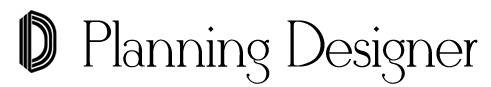728x90

배경이미지가 텍스트 컬러로 적용되는 크롭 스타일의 텍스트 디자인 적용 예제입니다.
텍스트를 많이 입력하여 스크롤이 생기면 백그라운드 이미지를 고정시켜{background-attachment:fixed;} 텍스트만 스크롤되는 패럴랙스 스타일로도 적용해볼 수 있습니다.
<link rel="preconnect" href="https://fonts.gstatic.com">
<link href="https://fonts.googleapis.com/css2?family=Anton&display=swap" rel="stylesheet">
<style>
* {
background:#818473;
width:100%;
text-align:center;
margin:0 auto;
}
.qoutes_contents {
width:700px;
margin: 1em auto;
text-align:center;
background:url(../tutorial/001textback/text-background.jpg);
background-size:cover;
background-clip: text;
-webkit-background-clip: text;
-webkit-font-smoothing: antialiased;
text-rendering: optimizeLegibility;
color: transparent;
font-size: 6rem;
font-family: 'Anton', sans-serif;
text-transform: uppercase;
text-align: center;
letter-spacing:-0.01em;
line-height: 110%;
}
</style>
<div class="qoutes_contents">
People will throw stones at you.<br>
Don't throw them back.<br>
Collect them all and build an empire.
</div>
반응형
'테크' 카테고리의 다른 글
| [cafe24 팁] 카페24 상단 띠배너 추가 설치 수정하기 (8) | 2021.08.10 |
|---|---|
| [Tip] 스몰비즈니스를 계획하고 있다면 쇼핑몰 무료 제작 가능한 식스샵 PG가입비 지원 이벤트! (0) | 2021.07.27 |
| [DESIGN] 유튜브 채널아트 쉽게 만드는 법 사이즈 가이드 (psd 파일 공유) (3) | 2020.09.14 |
| position:absolute 가운데 정렬하는 방법 - div 가운데정렬 안될 때 (0) | 2020.09.02 |
| [CSS] 이미지 흑백처리 (0) | 2020.08.28 |